New post test
Posted on March 18, 2017
An initial example using knitpost R script, see post by JFisher, for quickly converting R-markdown (*.rmd) into markdown (*.md) with the associated images and such…
based on KnitPost
see http://jfisher-usgs.github.io/r/2012/07/03/knitr-jekyll/
The knitr package provides an easy way to embed R code in a Jekyll-Bootstrap blog post. The only required input is an R Markdown source file. The name of the source file used to generate this post is 2012-07-03-knitr-jekyll.Rmd, available here. Steps taken to build this post are as follows:
Step 1
Create a Jekyll-Boostrap blog if you don’t already have one. A brief tutorial on building this blog is available here.
Step 2
Open the R Console and process the source file:
KnitPost <- function(input, base.url = "/") {
require(knitr)
opts_knit$set(base.url = base.url)
fig.path <- paste0("figs/", sub(".Rmd$", "", basename(input)), "/")
opts_chunk$set(fig.path = fig.path)
opts_chunk$set(fig.cap = "center")
render_jekyll()
knit(input, envir = parent.frame())
}
KnitPost("2012-07-03-knitr-jekyll.Rmd")
Step 3
Move the resulting image folder 2012-07-03-knitr-jekyll and Markdown file 2012-07-03-knitr-jekyll.md to the local jfisher-usgs.github.com git repository. The KnitPost function assumes that the image folder will be placed in a figs folder located at the root of the repository.
Step 4
Add the following CSS code to the /assets/themes/twitter-2.0/css/bootstrap.min.css file to center images:
[alt=center] {
display: block;
margin: auto;
}
Thats it.
Here are a few examples of embedding R code:
summary(cars)## speed dist
## Min. : 4.0 Min. : 2.00
## 1st Qu.:12.0 1st Qu.: 26.00
## Median :15.0 Median : 36.00
## Mean :15.4 Mean : 42.98
## 3rd Qu.:19.0 3rd Qu.: 56.00
## Max. :25.0 Max. :120.00par(mar = c(4, 4, 0.1, 0.1), omi = c(0, 0, 0, 0))
plot(cars)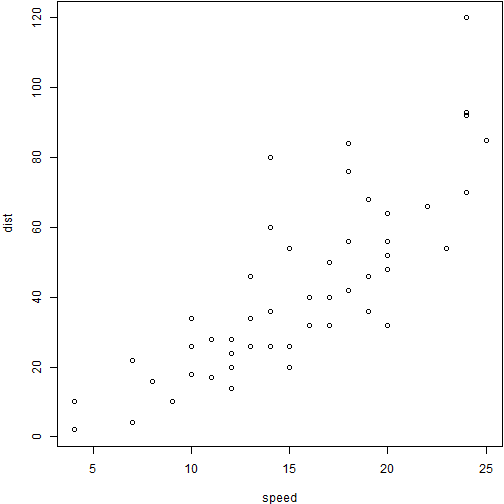
Figure 1-1: Caption
par(mar = c(2.5, 2.5, 0.5, 0.1), omi = c(0, 0, 0, 0))
filled.contour(volcano)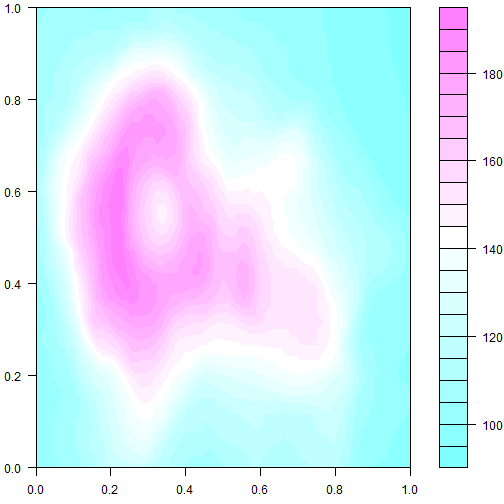
Figure 2-1: Caption
And dont forget your session information for proper reproducible research.
sessionInfo()## R version 3.3.2 (2016-10-31)
## Platform: x86_64-w64-mingw32/x64 (64-bit)
## Running under: Windows >= 8 x64 (build 9200)
##
## locale:
## [1] LC_COLLATE=English_United States.1252
## [2] LC_CTYPE=English_United States.1252
## [3] LC_MONETARY=English_United States.1252
## [4] LC_NUMERIC=C
## [5] LC_TIME=English_United States.1252
##
## attached base packages:
## [1] stats graphics grDevices utils datasets methods base
##
## other attached packages:
## [1] knitr_1.15.1
##
## loaded via a namespace (and not attached):
## [1] magrittr_1.5 tools_3.3.2 yaml_2.1.14 stringi_1.1.2 highr_0.6
## [6] stringr_1.1.0 evaluate_0.10R Markdown
This is an R Markdown document. Markdown is a simple formatting syntax for authoring HTML, PDF, and MS Word documents. For more details on using R Markdown see http://rmarkdown.rstudio.com.
When you click the Knit button a document will be generated that includes both content as well as the output of any embedded R code chunks within the document. You can embed an R code chunk like this:
summary(cars)## speed dist
## Min. : 4.0 Min. : 2.00
## 1st Qu.:12.0 1st Qu.: 26.00
## Median :15.0 Median : 36.00
## Mean :15.4 Mean : 42.98
## 3rd Qu.:19.0 3rd Qu.: 56.00
## Max. :25.0 Max. :120.00Including Plots
You can also embed plots, for example:
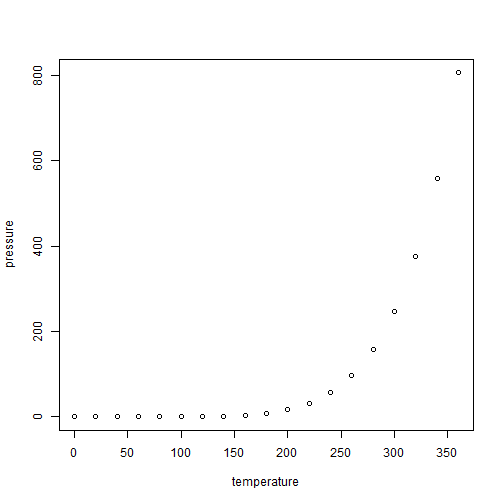
Note that the echo = FALSE parameter was added to the code chunk to prevent printing of the R code that generated the plot.