My website launched at Github
Posted on November 23, 2014
My initial website was created at github.com as a user page with the default username.github.io at melinda.higgins2000.github.io as a master branch. However, I redesigned the site as a project page called web2 located at melindahiggins2000.github.io/web2/ under the gh-pages branch. I also created another Project Site on SAS University.
First, I created an account at Github
Be sure to create a username you like since this will be your base name for all of your repositories and websites created here.
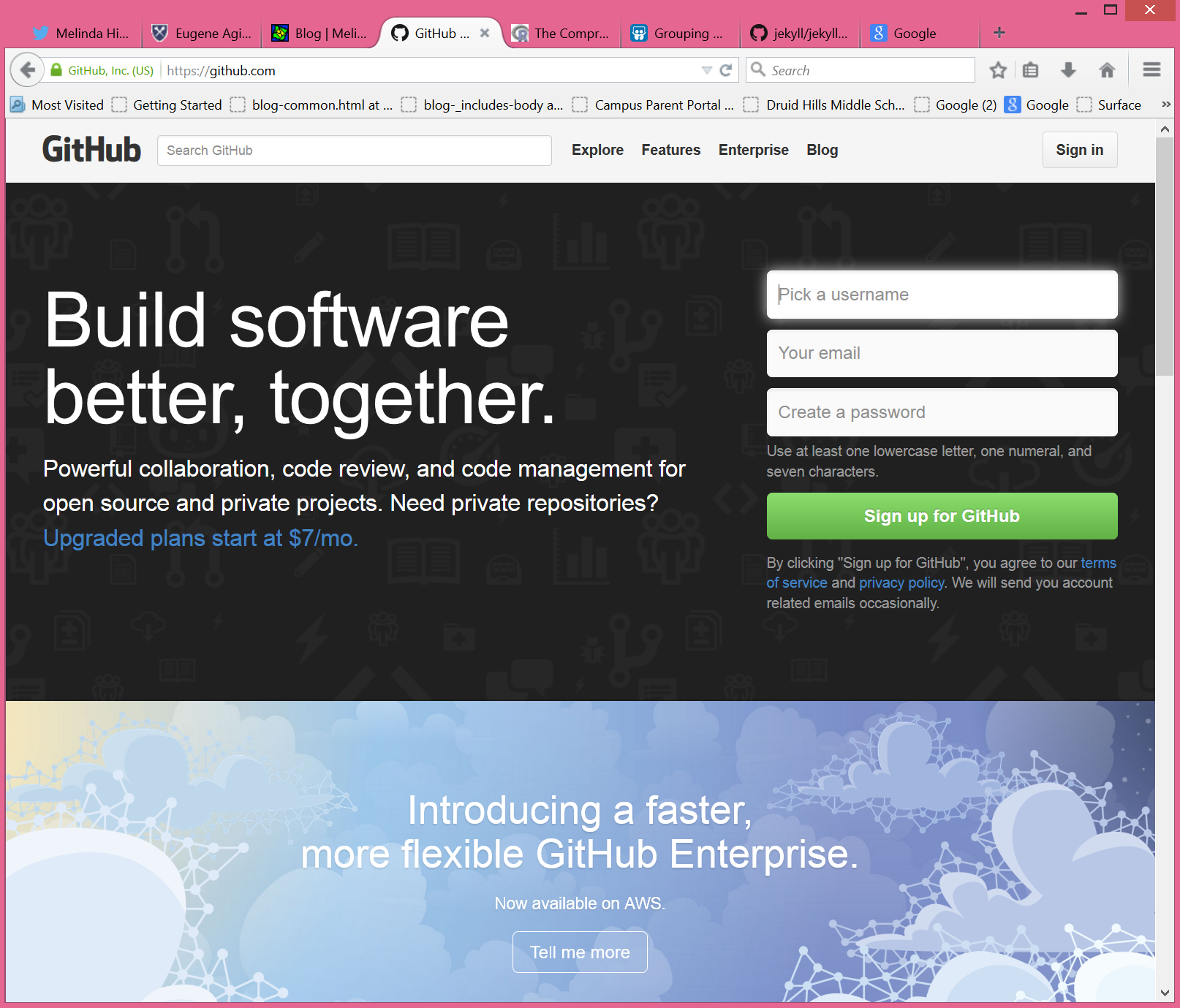
Next, finalize your profile and create your first repository
You can customize your profile with your picture and links to your home webpage, email contact info and so so. Once you’ve got that set-up, go ahead and create a repository and push your content to the site. There are numerous websites on how to do this, including the Github resources for learning Git and Github.